How it works
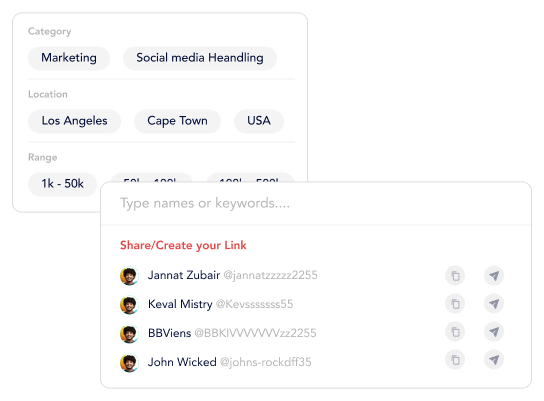
Smart Links Creation
Shorten and Target: To create a Smartlink, you can start by pasting the long URL you want users to access on your Bio Page. Linkfluencer not only shortens the link but also creates a unique Smartlink that you can customize to enhance your user's journey.
Smart Routing: When someone clicks your Smartlink on your Bio Page, Linkfluencer checks if they have the relevant app installed. If the app is installed, it cleverly bypasses the app's browser and opens the content directly within the app. This provides a smoother user experience since they are already logged into the app and can easily interact with the content by buying the product, liking, commenting, subscribing, or following you across channels.
App Download Option: If the app isn't installed, the user will be directed to the app store's download page to download the app, making it easier for them to access the content you linked.
Generate Revenue
Linkfluencer focuses on helping creators monetize their content through affiliate marketing. Here's how it works:
Promote Products with Smart Links: Browse the available offers and choose products relevant to your audience. Create smart links using Linkfluencer's smart link builder. Include these links in your content (descriptions, videos, social media posts) to promote the chosen products. Are you looking to sell affiliate products from marketplaces like Amazon, Etsy, etc? You can use Linkfluencer to create links to boost your conversions.
Earn Commissions on Sales: Whenever someone clicks your smart link or purchases a product through it, you earn a commission on that sale and, most importantly, get interesting data around it, such as who clicks from which device and from where. Linkfluencer provides analytics to track your clicks and conversions so you can see your earning potential.

Claim Your Link